The quiz can be conducted interactively to engage with your team in real-time or in a traditional format for a larger audience, facilitating participation from your entire organization.
Simply type /quiz to start.No Credit Card Required
Free Trial for 14 Days
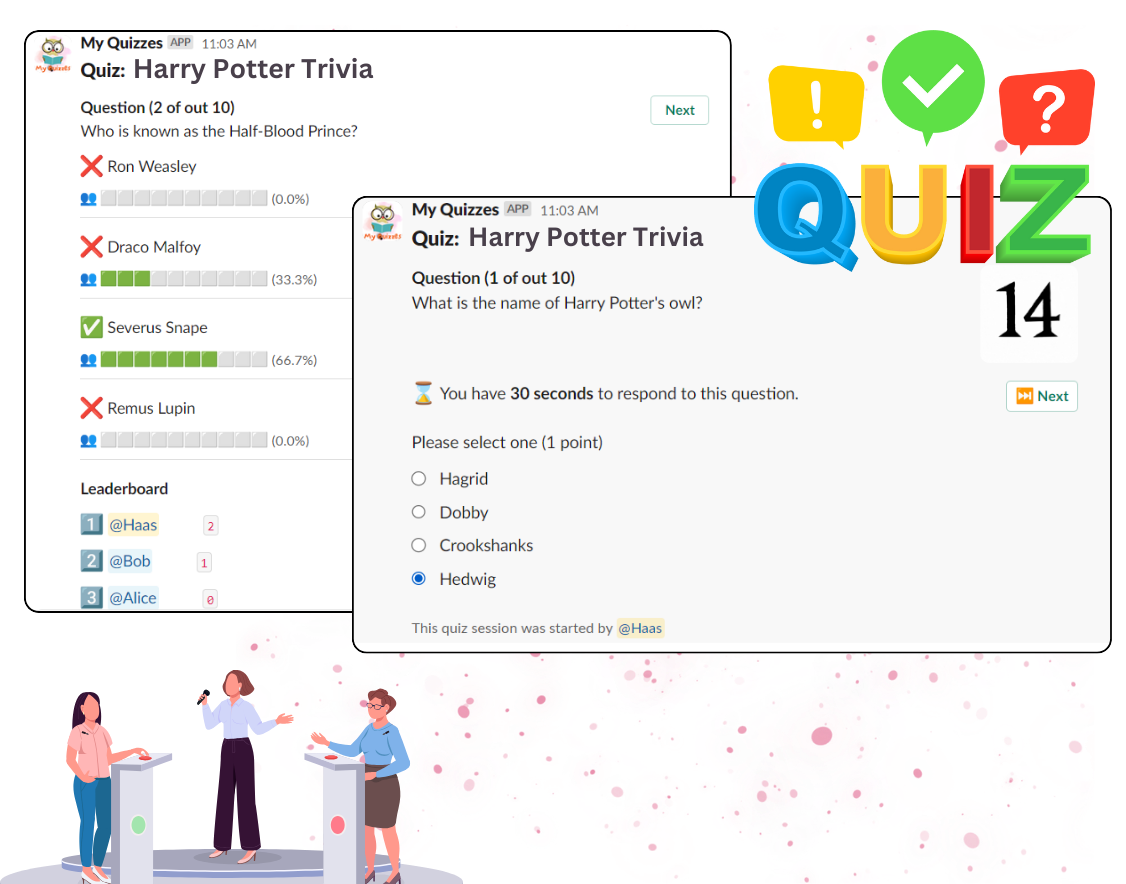
❗ Disclaimer: We use an LLM to generate content upon request. While the results may not always be accurate, you can review them before posting.
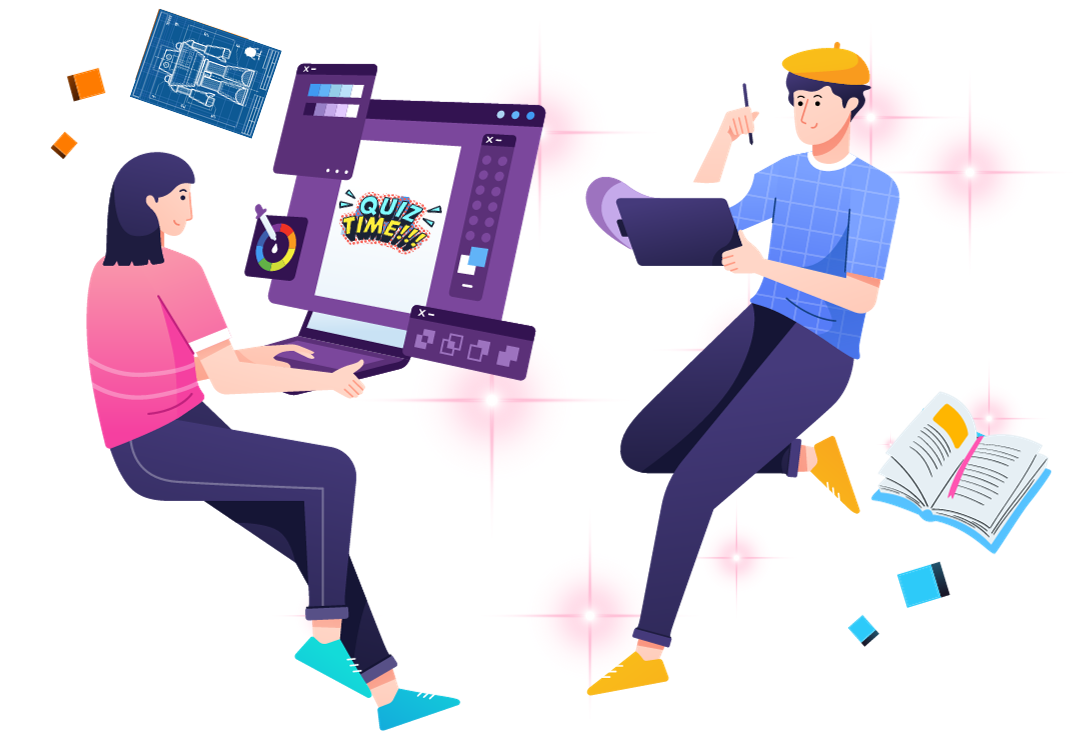
When you publish a quiz, we will generate a revision based on your latest quiz template. This revision is immutable, ensuring that users take the quiz against a version that cannot be modified. You have the freedom to make changes to your quiz template without impacting users currently taking the quiz or the results from past events. The revision system is in place to ensure data integrity and maintain the accuracy of quiz results.
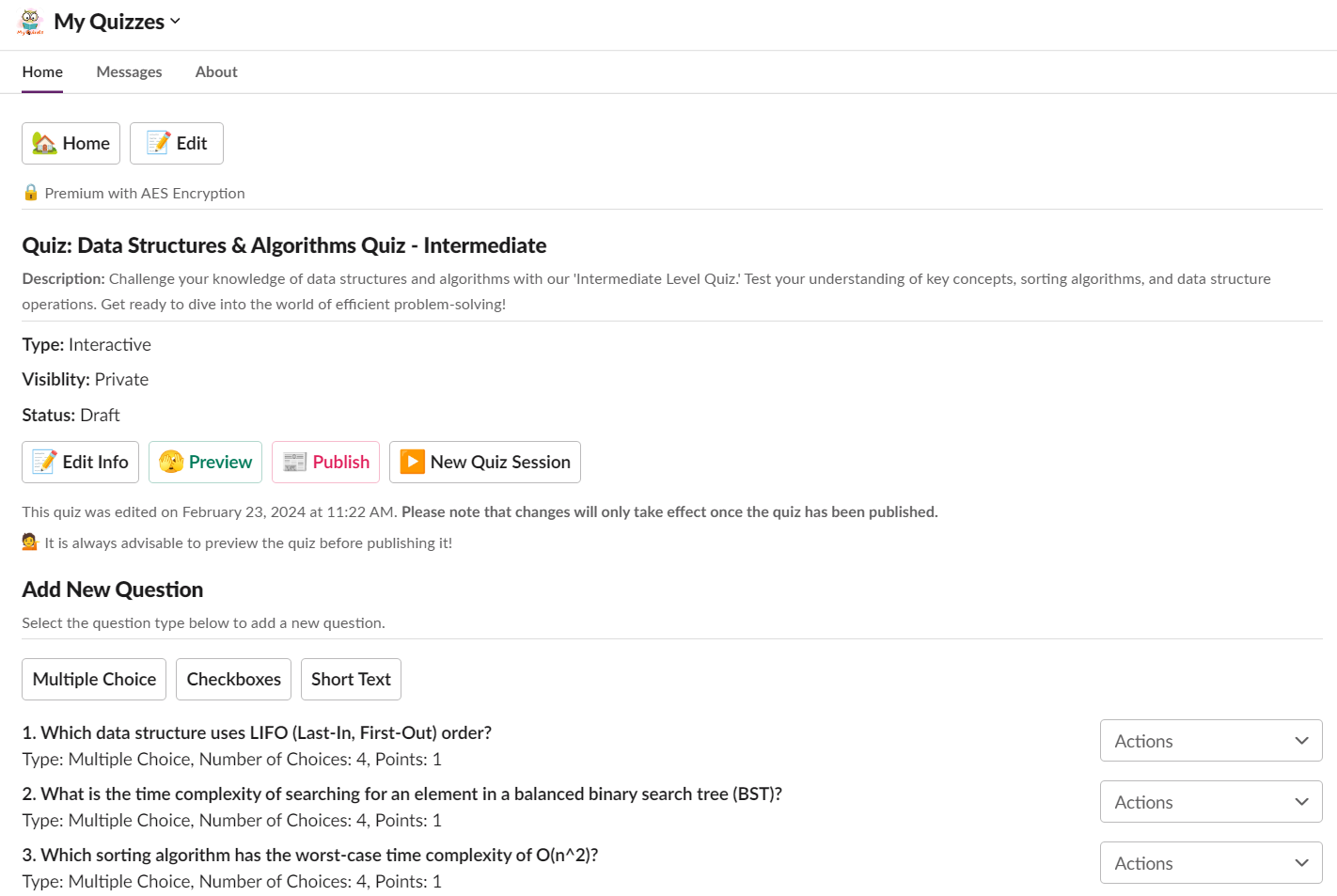
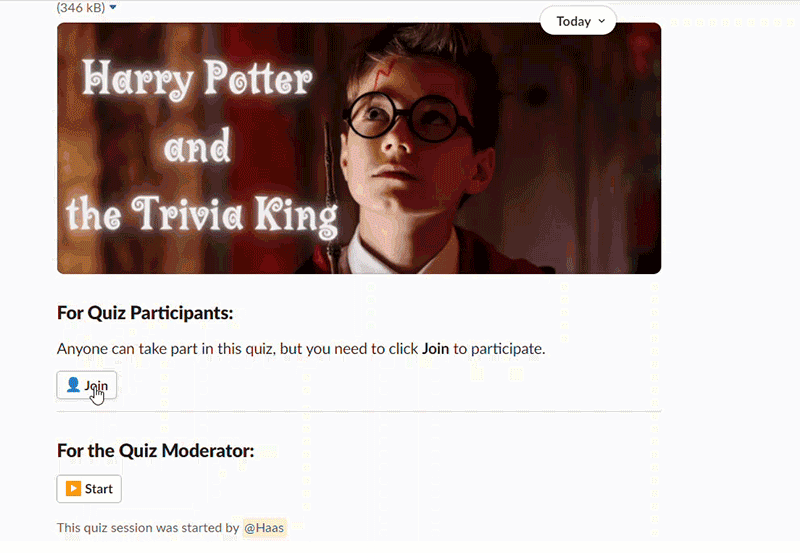
Strengthen team bonds with a fun competition! Challenge your teammates with trivia or a custom quiz, like the 'Jack Friend Test,' filled with questions about Jack to see who knows him best. Everyone will move through the quiz together, making it an engaging experience for the whole team.
Quickly assess skills with the Standard Quiz feature. This type of quiz makes it easy to evaluate individuals or teams in no time. Whether you’re focusing on professional development, hiring, or educational assessments, the Standard Quiz provides a fast and reliable way to measure skill levels. Plus, it can accommodate a large number of participants, unlike the interactive quiz.
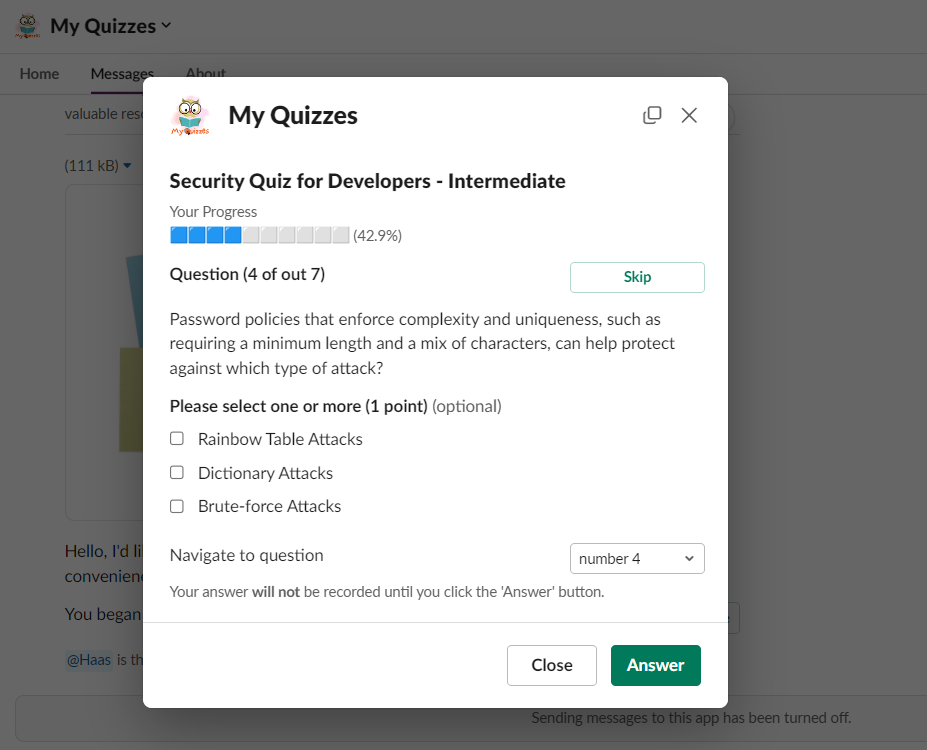
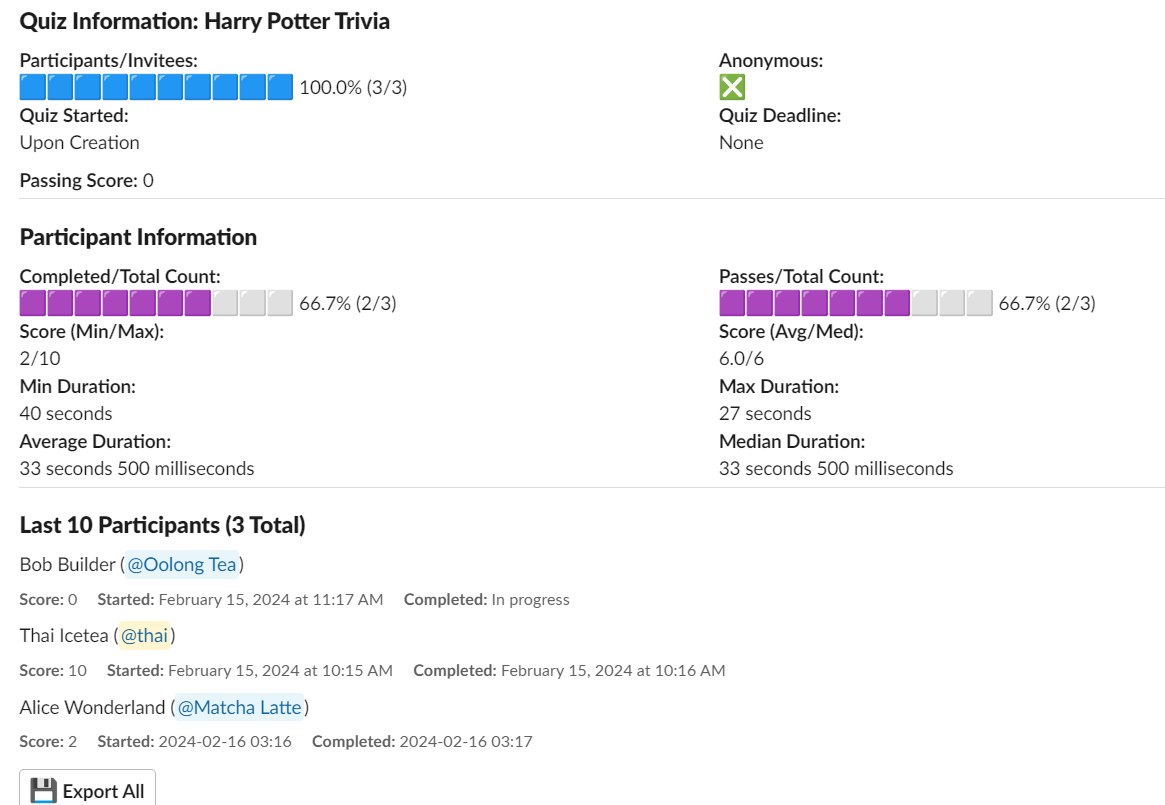
Evaluate the effectiveness of your training with a detailed report that includes participant numbers, completion percentages, pass rates, average and median scores, duration averages, and more. To add some intrigue, you can also see which question took the most time to answer and which one was most commonly missed. For standard quizzes with many participants, you can download the data in CSV format for further analysis in your favorite spreadsheet software.
The price is correct. It really is that reasonable.
Enter your workspace size:
Basic
Free forever
Encryption in Transit and at Rest
Protects data during transmission and while stored on disk.
90-Day Data Retention
Data is retained for up to 90 days.
Limited Features and Quotas
Basic access with usage restrictions.

Find answers to frequently asked questions here. If you don't find what you're looking for, please email us at team@tailrec.io or use the in-app ticket system.