Make your async daily standups more fun and engaging, and quickly catch up with your team using AI-generated summaries.
Simply type /standup to start.No Credit Card Required
Free Trial for 30 Days

❗ Disclaimer: We use an LLM to generate content upon request. While the results may not always be accurate, you can review them before posting.

Customize your standup questions to fit your team's vibe, or use our default ones to get started. Plus, add emojis to make it more fun and engaging.
Juggling multiple projects and meetings? The Standup Home tab is here to help. It gathers all your standups in one place, giving you quick insights into team progress and morale.
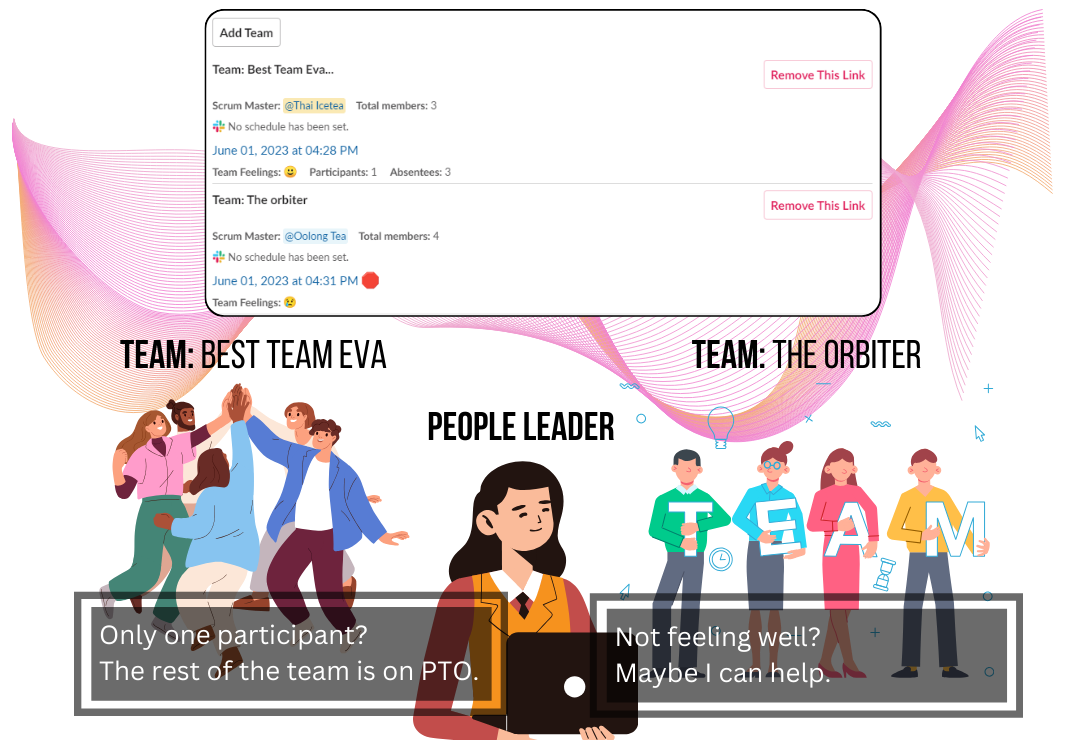
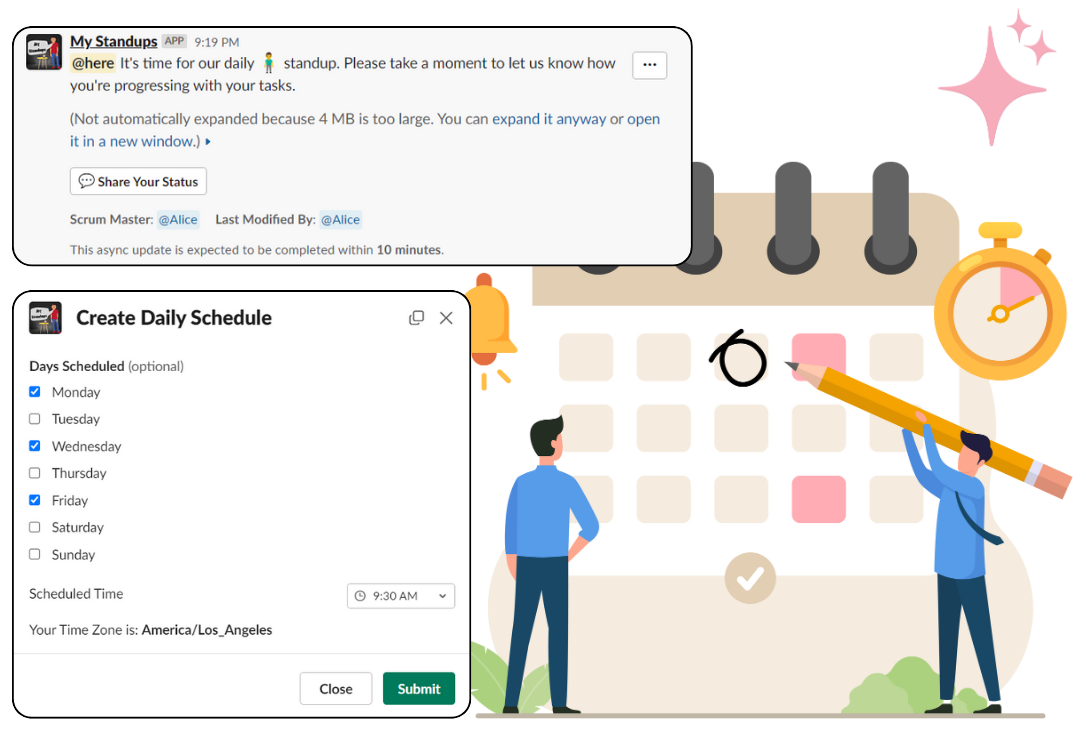
Automate your standup updates with a recurring schedule - no more manual reminders! You can assign a Scrum Master or Flow Manager, ensuring everyone knows who's leading the meeting.
Managing asynchronous standup meetings can be tricky. Unlike in-person standups that last 10-15 minutes, Asynchronous ones can sometimes drag on. But don't worry, we've got you covered.
With time boxing, you can set a time limit for updates, after which users won't be able to respond through the meeting prompt (they can still share updates in regular messages). This approach adds urgency and keeps updates focused and concise.


A positive work environment isn't just about efficiency - it should be fun too! Starting the day with a random Giphy can lighten the mood.
Just give a keyword or phrase like 'funny cat' or 'best meeting ever', and let Giphy find a hilarious animation for you.
Standup updates are quick, but they can be even shorter! Let AI summarize the meeting for you. Everyone on the list will receive a direct message from the bot with a brief summary after the meeting. If you're not attending, simply join the observer list to get the same update.
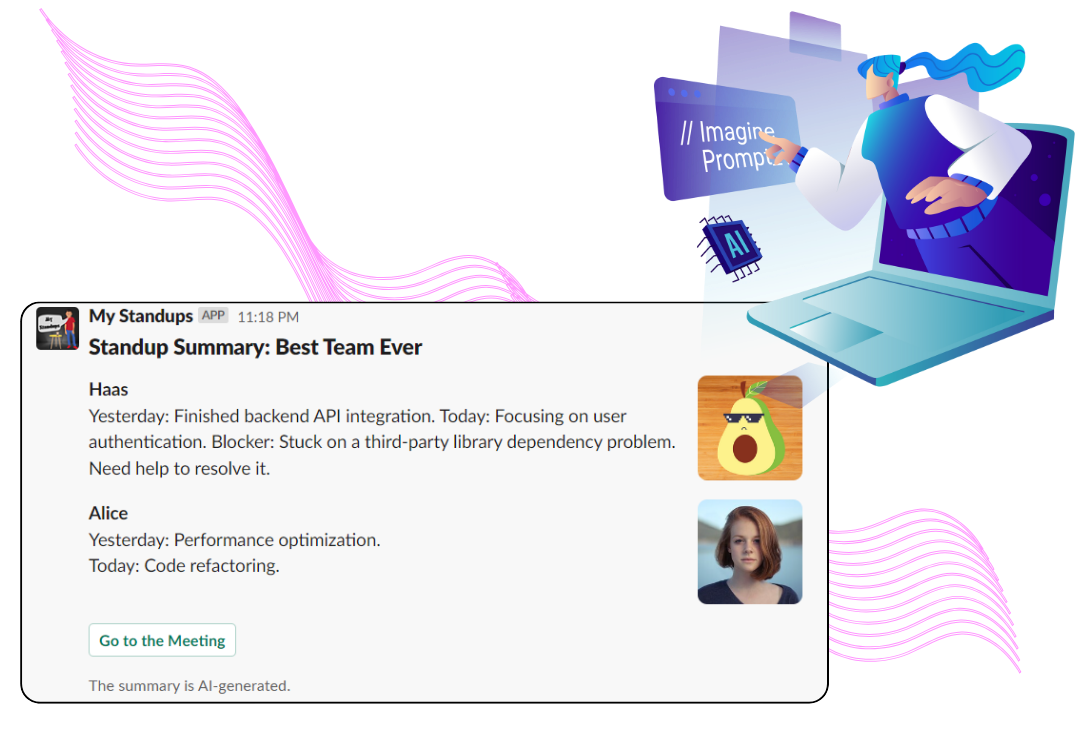
The price is correct. It really is that reasonable.
Enter your workspace size:
Basic
Free forever
Encryption in Transit and at Rest
Protects data during transmission and while stored on disk.
90-Day Data Retention
Data is retained for up to 90 days.
Limited Features and Quotas
Basic access with usage restrictions.

Find answers to frequently asked questions here. If you don't find what you're looking for, please email us at team@tailrec.io or use the in-app ticket system.